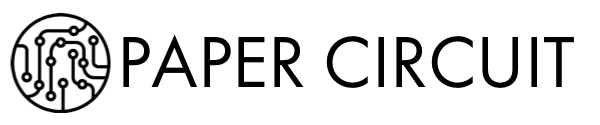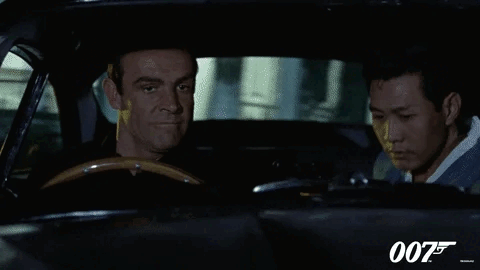Until recently, you used your watch to tell the time and maybe if you were a nerd, you got the Casio calculator watch. But today, I cannot live without my Apple Watch. Quite literally. And as I get older my life will increasingly depend on it.
Because Apple has transformed a device wrapped around your wrist from just being able to tell the time to a medical accessory that is your lifeline. Again literally.
Their approach remains simple: bringing cutting-edge healthcare directly to users. Turning gadgets you own into powerful wellness tools.
Let’s dig into how Apple is doing this.
AirPods: More Than Just Music
When Apple introduced the AirPods, I thought, "Cool, wireless earbuds." But now, the AirPods Pro 2 are doing way more than playing my favorite playlists. They’re quietly transforming hearing aids.
Apple has rolled out a software-based hearing aid feature for the AirPods Pro 2. Imagine a clinical-grade hearing aid without the hefty price tag or the need for specialized equipment.
Hearing loss can begin as early as your 40s, often without you realizing it. Conversations become harder to follow in noisy places, or you may notice yourself constantly increasing the volume on your TV or phone.
I’ll be the first to admit it. Getting a hearing aid is intimidating. They're expensive, require medical appointments, and can carry a stigma. That’s where the AirPods Pro 2 steps in—no medical appointment, no giant price tag, no stigma.
Hearing your grandkids clearly or catching every word of a movie, the AirPods Pro 2 makes it easy and affordable to get the help you need.
Sleep Apnea? There's a Watch for That
Let’s talk about sleep apnea—it’s one of those things that can sneak up on you and mess with your life.
You’ve probably heard horror stories about snoring, I’ll tell you another. My friend’s spouse actually had to move into another room because his snoring was awful! And what’s behind most snoring? Sleep apnea.
But it’s not just about snoring. Even mild cases of sleep apnea can leave you feeling exhausted throughout the day. You wake up tired, hit that afternoon slump hard, and by evening, you’re just not yourself.
Until now, figuring out if you had sleep apnea meant going to a hospital or sleep clinic for an overnight study. And let's be honest, how many of us are signing up for that? Between the cost and the time it takes—sleeping in a strange bed hooked up to machines—it’s no wonder most people just avoid it.
But Apple changed the game with the Apple Watch. The watch is a mini sleep lab on your wrist. It monitors your breathing disturbances during sleep, and over time, it can notify you if there are signs of sleep apnea.
No bickering, no hefty bills. With this feature, you get sleep-study-like insights right at home, every night, with almost zero effort.
Health for All, Literally
So, my cousin—who’s in his 50s—refuses to admit he needs reading glasses. Classic. But I’ve caught him squinting at his phone more than once. This is where the iPhone’s accessibility features come in clutch, especially for anyone over 50 who is still in denial.
Take Display & Text Size—you can make text bigger, bolder, and even turn your iPhone into a magnifying glass (seriously, it’s called Magnifier).
Then there’s VoiceOver, which reads everything on the screen out loud. On the audio side, Live Listen is a game-changer. You place your phone next to the person you can’t hear (probably your spouse), wear your AirPods, and there—you’ve got front-row seats to the conversation. My uncle uses it all the time, and now he hears everything (for better or worse).
And subtle features like the Haptic Feedback are lifesavers. The Apple Watch will even tap your wrist when you get a notification, so you’re never out of the loop.
The best part about all of this? You can continue feeling younger.
Apple’s "Intelligent Guardian" Approach
Recall in the Bond movies how Q is always giving Bond those slick gadgets before he even knows he needs them? That’s Apple for you, working behind the scenes to keep you safe.
Take the Apple Watch, for instance. Without having to ask, it’s monitoring your heart rate, checking your blood oxygen, and now—detecting sleep apnea.
And just like Q, Apple’s focus is on prevention and protection. You may not think you need all these health insights right now, but when that irregular heartbeat notification pops up, you’ll be glad your watch was paying attention.
Fall detection takes this a step forward. If your iPhone or Apple Watch detects a hard fall, it taps your wrist, sounds an alert, and gives you the option to call emergency services. If you’re immobile and you don’t respond, your watch doesn’t wait around––it automatically calls 911 for you.
Privacy First
One thing that many see as a bottleneck for tech in healthcare is privacy. And that’s understandable. One big tech company knowing about your diseases, won’t make you exactly comfortable.
That’s why Apple stands out with how it emphasizes privacy. Apple devices encrypt health information in a way that only you (and whoever you choose to share it with) have access.
I believe Apple, unlike certain other companies, is keeping itself out of the data business. Its approach to healthcare is tech-first, and not data-first. This is going to be a major reason for its continued success in democratizing healthcare.
It’s Just the Beginning
Apple’s journey in health is just finding its feet. They have exercised caution while moving forward with rigorous scientific validation. Their new products like the Apple Vision Pro could very well be transformational for medical students in the way they learn surgeries and in-clinical operations.
It makes you wonder: Could Apple’s greatest product actually be its commitment to health? I think we’re beginning to see the answer unfold right in front of us. And it’s only going to get better from here, for all of us.