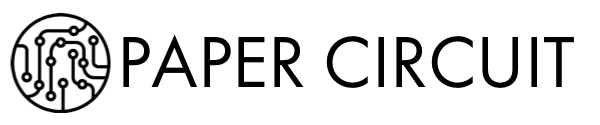Apple’s iOS 18 will be finally here on Monday Sep 16 2024, and it's packed with a slew of new features that promise to make your daily interactions with your iPhone even more seamless and productive. With improvements in everything from Siri to the Photos app, iOS 18 focuses on personalized and intuitive experiences.
We break down the key additions and how they’ll likely impact your daily use of your device.
1. Apple Intelligence and Writing Tools
The introduction of Apple's intelligence-driven Writing Tools might be one of the most impactful features for users who frequently work with text on their devices. Whether you're composing emails, messages, or social media posts, you now have access to enhanced writing assistance.
The Rewrite function allows you to create multiple versions of your text while preserving your original tone. This feature is perfect for users who need to send both formal emails and casual messages, providing flexibility to quickly switch writing styles like "professional," "friendly," or "concise." It’s like having an editor in your pocket.
Apple Intelligence Writing Tools
Proofread offers real-time grammar fixes and language refinements, a significant upgrade for anyone tired of third-party grammar apps. Meanwhile, Summarize is designed to help you quickly digest lengthy content by generating high-quality summaries of documents, articles, or even text conversations.
Daily impact: Think of these tools as the ultimate productivity hack. Whether you’re drafting quick messages or writing long-form documents, these features will help improve both the quality and efficiency of your writing.
2. Siri’s Enhanced Capabilities
Apple’s voice assistant, Siri, has taken a significant leap in iOS 18, adding a range of intuitive, context-aware features. Perhaps one of the most exciting updates is Personal Context Understanding. Siri can now access a vast range of data, like emails, calendar events, and messages, to answer more personalized questions. For example, you can now ask Siri, “What was the movie Jamie recommended last week?” and Siri will sift through your messages to find the answer.
Siri’s ability to perform in-app actions is also vastly improved. For instance, if you’re editing a photo, you can ask Siri to "Make this photo warmer," and Siri will adjust the settings for you, minimizing the need to fiddle with sliders and menus. Siri can even handle multi-app tasks, such as adding edited photos directly into a note or email.
Daily impact: Siri’s contextual understanding makes interacting with your phone hands-free more efficient and useful. From helping you find critical information in messages to performing complex multi-app tasks, this enhanced Siri will be your personal assistant on a whole new level.
3. Image Playground: A New Level of Creativity
iOS 18 introduces Image Playground, a fun and interactive platform where users can create and remix images using Apple’s machine learning technologies. Whether you’re creating photos based on a text description or remixing existing images, this app is designed to be a creative playground.
Apple Intelligence: Image Playgrounds
You can also incorporate friends and family into your images by selecting people from your photo library. The AI will place them into unique environments—think of placing your best friend on the moon or your sibling in a fantasy world. Additionally, Image Playground’s Quick Previews feature lets you rapidly cycle through visual concepts, allowing you to experiment with different image styles and choose the one that suits your needs.
Daily impact: For casual users, this is a fun and easy way to spice up social media posts. For creative professionals, the ability to generate conceptual images and visualize ideas quickly will be a game-changer, saving time and sparking new ideas.
4. Revamped Photos App
Apple has completely overhauled the Photos app, making it smarter and more customizable. New Collections automatically organize your photos by theme, making it easier to relive memories or find specific events. These collections also include a new Groups in People & Pets feature, allowing you to organize and view photos of you and your loved ones together.
The Clean Up Tool is another highly requested feature, allowing users to remove distracting elements from their photos. Imagine you took the perfect shot, but an unwanted object ruined it—this tool lets you erase that distraction without the need for third-party apps.
Daily impact: With the new tools in Photos, organizing, editing, and finding photos becomes significantly easier. Whether you’re a frequent traveler looking to curate collections of your adventures or a casual user wanting to clean up shots on the go, these features will streamline your photo management process.
5. New Control Center Customization
iOS 18 brings the most customizable Control Center ever, allowing users to rearrange controls based on personal preference. You can now group controls by categories such as Home, Media Playback, or Connectivity, and even resize them for easier access.
Apple Intelligence: All the Accessibility features in Control Center
The Controls Gallery now supports third-party apps, so you can add widgets and shortcuts from non-Apple apps directly into Control Center. Additionally, on devices equipped with an Action Button, users can assign specific Control Center actions to this physical button for quick access to key features.
Daily impact: This customization will be a boon for power users who want quicker access to frequently used controls and apps. Whether you’re controlling your smart home or media playback, the ability to tailor the Control Center to your needs is a great time-saver.
6. Messages Experience and Smart Reply
In iOS 18, Apple has enhanced the Messages app with new tools like Smart Reply. This feature predicts responses based on the context of the conversation, making it faster and easier to send replies without typing out full sentences.
Apple Intelligence: Send Later feature in Messages
You’ll also see Summaries of message threads before opening them, which allows you to quickly understand the context without needing to read the entire conversation. Additionally, new Text Effects and Text Formatting options let you add dynamic animations like "Explode" or apply formatting like bold and italic to make your messages pop.
Daily impact: These improvements make daily messaging more fun and efficient. Whether you’re sending quick responses in group chats or emphasizing a point in one-on-one conversations, these tools help you communicate more effectively.
7. Enhanced Privacy and Security
Apple has doubled down on privacy in iOS 18, offering new tools like Improved Contacts Preferences, which allows you to control what contact information you share with specific apps. A redesigned Privacy & Security section also gives you an overview of how much data apps are accessing, making it easier to adjust permissions.
Another standout is Locked Apps, which hides app data from searches and notifications, ensuring that private information remains private even when you hand your phone to someone else.
Daily impact: For privacy-conscious users, these features offer more transparency and control over personal data, ensuring that your information is protected on your terms.
8. AirPods and Audio Improvements
If you're an AirPods user, you'll love the improvements coming in iOS 18. New Voice Isolation technology enhances call quality in noisy environments by isolating your voice and minimizing background noise. This is especially useful in bustling settings like coffee shops or public transport.
AirPods Pro now can be used as medical hearing aids
For gamers and music lovers, Personalized Spatial Audio for Gaming creates an immersive sound experience, perfect for getting lost in your favorite game or playlist.
Daily impact: These features will transform how you experience calls and media on your AirPods, offering clearer audio and a more immersive listening experience.
9. Revamped Mail App
The Mail app gets a smart overhaul in iOS 18. Priority Messages highlight the most important emails at the top of your inbox, ensuring you never miss a critical message. A new Preview Summaries feature shows key information before you open an email, making it easy to see what’s important at a glance.
Smart Reply extends to emails as well, automatically generating responses based on the content of the email you’re replying to. With these tools, responding to emails becomes faster and less of a chore.
Daily impact: These features save you time by streamlining the email process, ensuring that you always stay on top of your inbox with minimal effort.
Conclusion
iOS 18 marks a significant step forward in Apple's ongoing mission to deliver a more intelligent, user-friendly experience. From the revamped Photos app and more intuitive Siri to advanced writing tools and privacy-focused features, iOS 18 is designed to make your iPhone not just a device but an indispensable tool for daily life. Whether you’re a power user or someone who just wants to get through the day more efficiently, iOS 18 has something for everyone.
This update might not overhaul the look of your device, but it enhances nearly every core experience, making interactions smoother, more personalized, and more secure. Prepare to dive into a world where your iPhone understands your needs better than ever.