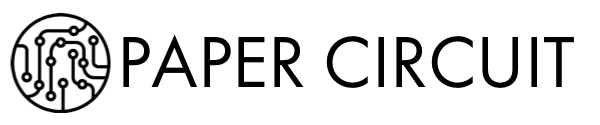It has been exactly a month since I got the Apple Watch. Well, Watches. I ordered 3 of them, one for personal use and two for testing at work. I like my day job.
I ordered the personal one first, a 42 mm Steel with black leather loop. Since the steel watch is just called the 'Apple Watch' by Apple, it gets hard to refer to it specifically. I think we have all settled in calling it the Steel Watch. The lineup is now the Sport, Steel and the Gold and that's that.
As soon as I placed my order for the Steel, I saw the shipping date was not the launch date of April 24, but May 13. Damn. I didn't pay attention to details. So I went back to the Apple Store app and ordered the 42 mm Sport with the white fluoroelastomer band. And I added a 38 mm Sport with the blue band for good measure. Shipping date April 24. Bingo.
The Sport watches arrived late afternoon on April 24. By then, Twitter was alive with unboxing and setup screenshots. iMore was getting crazy with Watch tips, how-to's and videos at the rate of 2 per minute. Gruber was analyzing his Watch review for the Nth time and agonizing over the right time to post it. Dalrymple was trying to find a band that matched his beard. Snell started planning a 2 year series of day long Watch podcasts. And Ihnatko sat polishing his Moto 360.
Since then, you have probably read a few thousand articles on every aspect of the Watch. The Setup process, the fumbling with the Digital Crown and Contacts button, getting lost in the app vs clock face/glances navigation and the joy of the Rings of Activity - all have been dissected, criticized and mastered.
My experience was similar. The joy of the cool setup was short-lived as it failed the first time. Probably due to a timeout issue. On a Watch. Bada Bing. I guess I was too slow in progressing through each step as I was busy admiring the fit and finish of the Watch. It took me a second try and I was up and running with my 42 mm Sports Watch with the white fluoroelastomer band.
Fast forward a month and here is the long summary of my experience:
- The Watch took a bit getting used to. I had not worn a watch for over 16 years. The rubber band was comfortable and chic. I liked the look.
- Battery is NOT an issue. The 42 mm lasted me all day with 30% remaining by midnight. The 38 mm too lasted all day with about 25% remaining by midnight.
- The Taptic notification buzz was a bit damp. I had to turn on the extra strong Prominent Haptic pre-notification buzz so I noticed it every time.
- It took me a while to understand the difference between Clock mode and App mode. In Clock mode you can activate glances by swiping up on the clock face. Pressing the Digital Crown in Clock mode launched the App mode. Pressing the Digital Crown in App mode centered the Clock app if it wasn't already and if it was centered, it launched the Clock app.
- I settled on a few Glances after trying out every Glance from every Watch app I had installed. Besides the default ones, the other third party ones that are useful to me are Dark Sky, Twitter & OverCast. I pretty much removed any Glance related to news, as the delay in loading the news frustrated me even more. The Glances that are not native, do need to load information from the iPhone - tweets, maps, podcasts - so get used to a loading spinner on the watch.
- The Contacts button on the side of the watch launched the Contacts/Friends app in both Clock and App modes. Though these are Contacts, Apple refers to them as Friends in the Apple Watch iPhone app when you set them up.
- Since I had 2 Watches on day 1, I gave the other one to my seventh grader. She wore it proudly to school and immediately was the cool girl on campus. But she didn't see any value in it as her other friends did not have the Watch. She didn't want to trade messages with her Dad - after the first drawing and the second smiley, she immediately put a stop to that. Sigh.
- I also found out that if you send the funny animated emoji text message from the Watch to an iPhone it will render with animation. That was a great touch by Apple to let the recipient know that the sender was using an Apple Watch to send those cool emoji.
- After a week at school, I then offered the Watch to my wife for a couple of days. She tried really hard to use it. But she doesn't wear watches as well and it was difficult for her to get used to it. Even sending my heartbeat didn't sway her from giving back the Watch on the third day. Oh well.
- My clock face of choice was the Modular one with digital display of time and chock full of other complications. My second favorite was the Utility one that I switch to for evenings.
- I found myself rarely spinning the Digital Crown for scrolling, instead relying on my finger to scroll and swipe. I think I used the Digital Crown to scroll only while customizing my Watch face or choosing from Contacts/Friends.
- I found myself removing all the Watch apps that their parent iPhone apps quietly installed whenever the parent app was updated automatically by the App Store. I have a small list of apps installed: Uber, Amazon, Dark Sky, Skype, Automatic, Instagram, Zillow, Yelp, HipChat, OverCast, EverNote and Tempo.
- Managing the Watch from the iPhone Watch app is a pain. The Watch app on the iPhone is slow to launch and generally unwieldy to operate. And, it is also a App Store for Watch apps. The long list of Watch apps does not indicate which apps are installed on your Watch. You have to tap each app and then dive into the app specific page to check if the corresponding Watch app is installed or not. The UI could do with a little hinting at the top level to indicate it the Watch app was installed on the Watch or not.
- To add to the confusion, there is a separate Activities app that displays your physical activity stats. Its also the only place to check your 'Activity Awards' medals. Once the Watch displays your Award medal and you dismiss it, there is no way to see it again on the Watch. You have to go to your Activities app on the iPhone to view those.
- I paired a BlueTooth headset directly with the Watch and went for a walk with just the Watch. Since I could sync only 1 playlist with the Watch I had to choose carefully. I didn't bother to make a podcast playlist, since I use OverCast for my podcasting needs and setting up a separate podcast playlist in iTunes and then syncing that with the Watch seemed like a terrible chore. First world problems. I know.
- Audio quality was excellent over BlueTooth and the Watch barely dropped battery over a period of 90 minutes of listening. I think this is definitely a good usecase for the Watch.
- The Watch prompted me after a few days to calibrate the Watch with my regular walk using the iPhone GPS for about 20 mins. I started that but since I was walking my dog, I had to stop frequently. I need to do this calibration unfettered and on a level running track. This, according to Apple, will allow me to use just the Watch for walking/running without having to carry the iPhone for it's GPS.
- I tried using the Watch for Apple Pay at Home Depot. The transaction kept getting rejected for some reason with my Amex card. I tried another Visa card and still the same result. The lady at the counter remarked that this was unusual as other customers had paid with the iPhone Apple Pay before. I tried iPhone Apple Pay and that didn't work either. I chalked it up to ghosts in the machine and reverted back to paying like an animal.
- I received my personal 42 mm Steel Watch with the black leather loop on May 13. This came in a square box as compared to the long rectangular box for the Sports watch. Both boxes were unusually heavy for the actual contents. The Watch cases themselves contributed almost half the weight of the package. They are gorgeous iMac white plastic boxes. Collector's items each. Check with me in 20 years. Too bad Leo threw his away.
- The Steel watch comes pre-configured with the exact length (small, medium or large) of the Watch strap you chose while ordering. The Digital Crown inset color also matches the watch strap you select. I guess hence the packaging is smaller for the Steel watch. You don't get the luxury of different lengths of the watch straps as you would with the rubber.. sorry.. fluoroelastomer bands with the Sports.
- I easily backed up the Sports watch to my iPhone and then restored in on the Steel watch. I had to remember to setup my Apple Pay again on this new Steel watch. Apple creates a unique id for every device you setup for use with Apple Pay - this secures your credit card.
- The Steel Watch doesn't feel heavier than the aluminium Sports watch. It does look more elegant though. I tried the Steel with the white fluoroelastomer bands and it looked pretty nice.
- After a few days of use I found myself fiddling with the leather loop incessantly - especially if I was sitting still in a meeting or watching TV. The loop has these smooth ridges that are magnetic and extremely addictive for tactile fiddling.
- The Rings of Torment - aka Activity Rings. Since I don't exercise much I presumed that wearing the watch and getting reminders every hour would make me turn into an exercise freak. A la Marco. But after a few days I learned to ignore the call to standup. And my green ring never made it past the half mark. I guess I have to apply myself here. A lot.
- I also tried flipping the Digital Crown orientation to be on the left side of the watch as worn on my left hand. Hockenberry seems tickled pink with that discovery and swears by that orientation as being the most natural position. After two days of use, I think I can get used to the new orientation. Though putting on the leather loop in this orientation is getting a bit awkward. Then I realized I could flip the bands as well. Duh !
- The heart rate monitor seems to work alright. But what do I do with that information ? Apart from monitoring it while I watched Mad Max: Fury Road and checking the times where my heart rate spiked up during the action sequences, I have not found any app that can use it effectively.
So that in a nutshell (assuming its a fairly large nut), is the long and short of it.
The Watch definitely has a use for notifications, checking time & appointments, ordering Uber (that was pretty cool) and sending messages. Those activities meant that I took out my iPhone 6+ less often and was able to stay focused on tasks at hand without going down a Twitter rat-hole.
I can't wait for truly native Watch centric apps that will appear in the next six months.
Until then, keep calm and watch on...