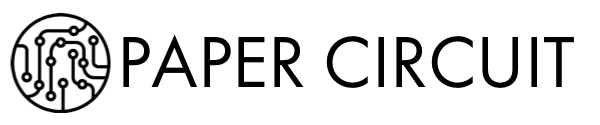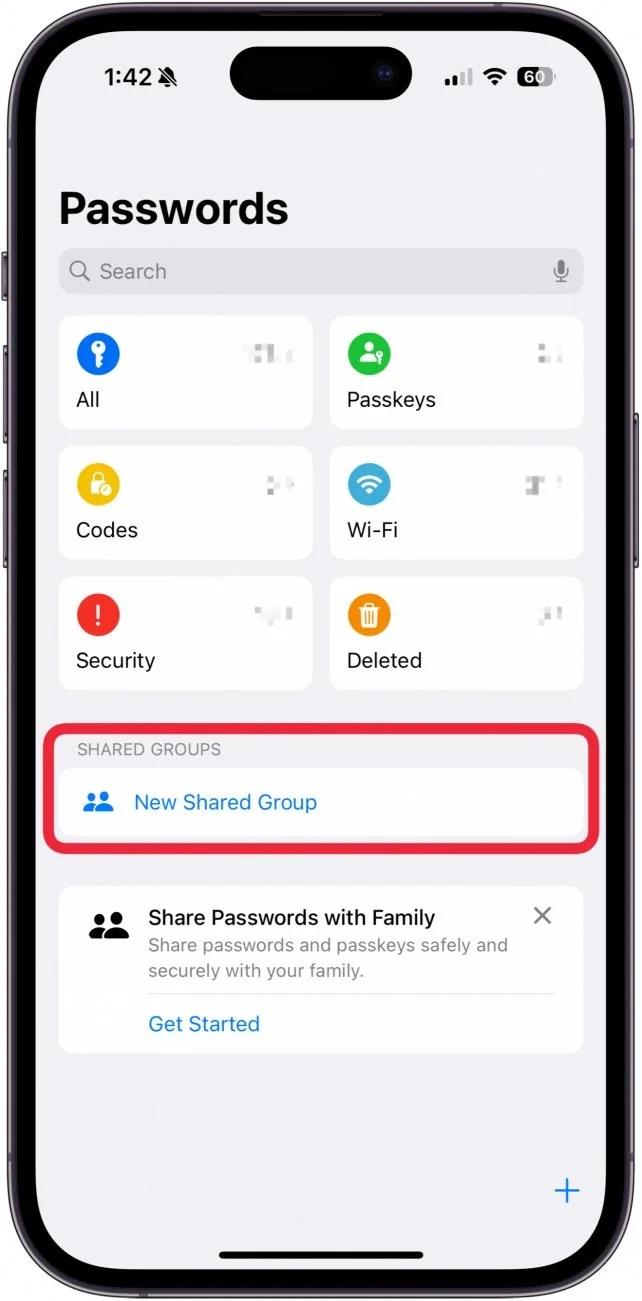As we age—gracefully, of course—there’s one thing we rarely talk about but absolutely should: how the people we love will access our digital and financial lives if something happens to us. It’s not just about big stuff like retirement accounts or cryptocurrency. It’s about the small, sentimental things too—your cloud of family photos, that 90s alt-rock playlist you swore you’d clean up, or your lifetime collection of digitally purchased movies.
And let’s not forget the never-ending list of subscriptions you’ve accumulated: streaming services, magazine apps, your backup service, password manager, tax software, and the tool you used once in 2021 but still pay $4.99/month for.
We don’t want to leave our spouses or kids locked out of our digital lives, stuck clicking “Forgot Password” into eternity or trying to guess which of our five Gmail addresses has the family vacation photos from 2015.
Enter: Apple’s Passwords App + Family Sharing
If you’re already part of the Apple ecosystem, you’ve got an elegant solution hiding in plain sight: the new Passwords app, combined with iCloud Family Sharing.
Here’s the good news: with iOS 17 and macOS Sonoma, Apple quietly turned their built-in password manager into a full-fledged app. No third-party services needed. It stores your login credentials, Wi-Fi passwords, passkeys, and 2FA codes. But more importantly—it now supports password sharing within families.
So how do you set it up? Here’s the easy, no-fuss process:
1. Set up iCloud Family Sharing
If you haven’t done this already, go to:
Settings → Your Name → Family Sharing
From there, you can invite your spouse and kids (they’ll need Apple IDs).
This connects you all under a digital family umbrella. You’ll also get access to shared iCloud storage, purchase sharing, and location sharing, but we’re here for the passwords.
2. Open the Passwords App
On your iPhone, iPad, or Mac, open the Passwords app (formerly hidden in Settings). If it’s your first time, you’ll be prompted to set it up with FaceID or TouchID. Go ahead—it’s your new digital vault.
3. Create a Shared Group
Tap on the “+” icon → New Shared Group
Name it something obvious like “Family Access” or “Digital Keys”
Add your family members (who are in your iCloud Family).
4. Add Key Accounts to Share
Now select which credentials you want to share:
Bank logins
Streaming services
Cloud photo backups
Crypto wallets
Airline miles (yes, even those)
You’re in control—you don’t have to share everything, just the stuff you’d want them to be able to access easily in case of emergency or transition.
5. Test It Together
Ask your spouse or kid to log in to one of the shared services using their device. Make sure everything works. That way, there are no surprises later.
Think of this like making a digital “Go Bag” for your loved ones. No more scribbled passwords taped under the desk. No awkward PDF labeled “Important Info” floating around your inbox. Just a clean, secure, built-in way to keep your family connected—and protected—when it matters most.
Try it out this weekend. It’ll take 15 minutes, tops. Your future self (and your family) will thank you.