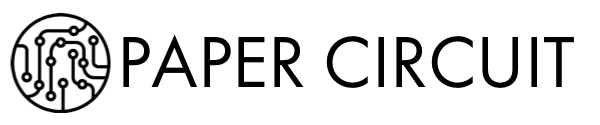It was the summer of 2002. I had just joined the San Gabriel Valley Mac User Club (SGVMUG) in Pasadena because in late 2001 I had switched to a Mac. For all my friends that know me well, this was a major shift, since until 2000 I was a firm believer and evangelist of Linux. In fact I came to the US in 2000 to setup moreLinux, Inc. making Linux desktop apps. So for me to switch to a Mac was considered by my friends and colleagues as treasonous and also foolhardy. Because this was 2001 and the Mac had a 4% market share. No one but eccentric people and graphic designers used Macs then.
But the day I saw Mac OS X running and I opened a Terminal window and dropped down to the shell and ran a few Unix commands, I saw the future and immediately went back home, sold my PC’s and bought a blue tower Mac G3. My wife thought I had gone crazy since I made her forcibly switch to the Mac as well.
I soon found the SGVMUG group online and started going for their meetings at the Pasadena Central Library. It was fun to hang out with fellow geeks and Mac-heads. Most of the group was much older and also much wiser. A few of them were genuine rocket scientists from JPL/Caltech nearby. It was a great group and to this day I am good friends with all of them and still go for their meetings when I can.
So one day in the summer of 2002, at one of our meetings, a guy showed up with a handycam. He said he wanted to talk to folks who had recently switched to Macs. So a couple of us went with him to a nearby restaurant and he interviewed us in turn and video-taped the interview. I remember being very excited about iLife and how it had changed the way I took photos and listened to music. We spoke for a couple of hours after that and went home.
I forgot about that incident but a few weeks later I got a call from the guy. He asked me point-blank, ‘Do you want to do a commercial for Apple ?’.
I thought I had died and gone to heaven…
So the next week I drove down to Hollywood Center Studios in Los Angeles. I was introduced to Errol Morris, the Oscar award winning director of documentary films and many awesome commericals. Then I was sent to make up. That was at 9.30 am. The long wait began. Lunch was awesome with craft services going overboard with too much food. It was a long afternoon. Finally at 6.30pm I got the call to report on set.
Nervously, I went down to the set. It was this blindingly white set with everything, including the floor painted white. I remember talking to a painter hanging around the set with a bucket of white paint and brush and his job was to apply touch-ups to places that got smudged by touching or walking.
Anyways, I got in front of the camera. The setup was quite complicated. I could see the director’s face projected onto a mirror on top of the camera. The director was off-camera in a room to the side. He could see me on the monitor and I could see him in the mirror above the camera. The effect was that I was looking straight into the camera and talking to him.
Errol started asking me questions. No script. Just questions and answers. Why did I switch to Mac ? What did I like about the Mac ? Why now ? What do I do with my Mac ? Etc. It went on for at least 30 minutes. Finally he called for a break and called me to his viewing room. I went over and started chatting with him. He was happy with my answers. Then I asked him if he wanted to see a photo-book I had made using iPhoto of my recently born daughter Tanya. He asked me to get it immediately. I ran back to the makeup room and pulled out the photo-book thanking my stars that I remembered to impulsively shove it in my backpack as I left the house.
I showed the book to him and after turning a few pages, he said ‘Get back on camera with the book’. So the set was turned back on again and this time I showed the book to the camera. It had pictures of baby Tanya and Hoofrish. The set loved the unscripted enthusiasm I had about that book and I got an ovation after the camera was turned off. Even Errol said that this was the best audition they had seen so far. I later learned that there were more than 50 other switchers like me invited that day for filming.
I returned home feeling excited and anxious to find out if I made the cut.
A couple of weeks later the rep from the ad-agency (TBW/ChiatDay) called and said ‘You are in. Steve liked you a lot.’
Holy crap! Steve liked me ??
So I pressed him for details and he said Steve saw your audition and instantly decided I was going to be in the campagin. It seems he liked the story of the photo-book a lot. I had to go in again to a recording studio and record the voiceover in the end. That’s the first time I saw the full ad. It was hair-raising… To know that Steve had seen that ad and chosen me from amongst the 50 or more switchers. I couldn’t believe that was happening to me.
The ad debuted during the 2002 US Open Women’s finals. I remember being glued to the set and during every break watching and watching. Finally after the fifth or sixth ad break the screen cleared to white and there I was in that green shirt (that I still have) talking about why iPhoto is so cool.. and showing the world the photos of Tanya and Hoofrish. I was dumb-founded. That ad played again almost 5-6 times during the tennis match. Over the next week it was being played on every major network channel ABC/NBC/CBS/CNN and I started getting calls from old friends demanding what the hell was I doing shilling for Apple on TV !!
Soon every Apple store (there were a few back then in 2002) had a giant 8 foot tall poster of mine in the window. The Apple website had my photo on the home page. Things were getting too surreal. The campaign lasted for almost six months and then new ‘switchers’ were introduced. I was enshrined forever on the Internet on Youtube. My 15 minutes of fame were up…